How to setting up a renewal workflow in HubSpot?
Read Time 7 mins | Written by: Vaibhav Awachat

Setting up a comprehensive renewal workflow on HubSpot is like unlocking a multitasking superpower for businesses. It elegantly brings renewal processes, upselling, cross-selling, and referral tracking under one roof, boosting efficiency and delivering a seamless customer experience. But just like any superpower, mastering the controls might require a little time and can initially seem challenging, especially when your business has unique needs.
Just like a sales deal, a renewal deal goes through various stages. However, these stages are not the same as those in inbound or outbound sales deals, given the buyer is already your customer. In this article, we will delve into how to use HubSpot workflows and deal pipelines to implement a sophisticated renewal process
What are the challenges?
As your customer is already using your product, there are several factors, such as who will be the account manager or the customer success manager at the time of renewal. Plus, HubSpot's default reports often use the deal creation date, so we don't set up a renewal deal right after the sales deal is closed.
So the question arises: when should the workflow be triggered? If you don't have the HubSpot Enterprise version, this becomes even more tricky as you can't run a workflow daily. This guide is here to simplify these issues and guide you to set up a workflow that runs smoothly, even on HubSpot Professional.
Pre-requisites Checklist
Before starting with the renewal workflows, you need to ensure you're starting from the right place. Here's the list of pre-requisites you need to start with:
- You have annual contracts with your customers. Our standard contract terms were for three years.
- You need either a Sales Hub Professional or Service Hub license.
- You have the permission to create new custom properties and a new deal pipeline.
- A public Slack channel or a private Slack channel. You need to invite the HubSpot App to the private Slack channel to use it in your workflows. If you're not using Slack, you can use email notifications instead.
- You will need to work with your sales team to add a mandatory property prior to marking a deal as closed won. We will collect the contract end date here.
- This process is designed for one deal per customer. If you handle multiple deals per customer, you might need to adjust the process slightly.
How does the renewal process look like on HubSpot?
One time HubSpot Setup
-
Add a custom property called renewal date to the company object.
-
Add a custom property called contract end date to the deal object. This date will be copied to the renewal date in the company object.
-
[Optional] Add a custom property called Previous ARR to the deal object.
-
Create a “Renewal Pipeline” with the following stages:
Stages Deal Probability Entry Criteria Exit Criteria Not Started 10 A deal starts with this stage.
Deal owner starts working on the renewal. Nurturing 20 Deal owner starts working on the renewal. The first discussion was about the pricing. Negotiating with PoC 30 The first discussion was about the pricing. Agreed on the Pricing Central Due Diligence 70 Agreed on the Pricing The final draft of the Contract is sent for Signing Signing Contract 90 The final draft of the contract is sent for Signing Contract signed Closed Won Won Contract signed Closed Lost Lost Use entry and exit criteria to train your team on when and how to change the stage of the deal.
Collect data to trigger the workflow
- Create a HubSpot deal workflow where the trigger is "contract end date is known". Following this, copy the contract end date from the deal to the renewal date property of the associated company.
- We will need to populate the renewal date for existing deals. To accomplish this, we will set up a workflow that collects the contract end dates continuously, as soon as a sales deal is marked as "closed won".
- For existing deals that are marked as "closed–won", create a HubSpot deal workflow with the trigger "contract end date is unknown". To update the contract end date, follow one of these processes:
- Export the deal ID, deal name, and other relevant information into a spreadsheet. Add the contract end date in the spreadsheet and then import it back to update the existing deal.
- Create a task either on HubSpot or another application that integrates with HubSpot. This task will assign the necessary personnel to add this information. For new deals, add a mandatory property "contract end date" that gets populated when the deal moves to the "closed-won" stage in the sales pipeline workflow.
- For existing deals that are marked as "closed–won", create a HubSpot deal workflow with the trigger "contract end date is unknown". To update the contract end date, follow one of these processes:
- [Optional] Add a workflow to share the contract end date with your finance team when the sales deal is marked "closed won". This will help raise any concern if the contract end date does not match the actual contract.
The Renewal Process
We will create two workflows
- A HubSpot workflow triggers the renewal process about six months before the contract ends.
-
Create a new HubSpot company workflow with the trigger as "Renewal Date is less than 180 days from now".
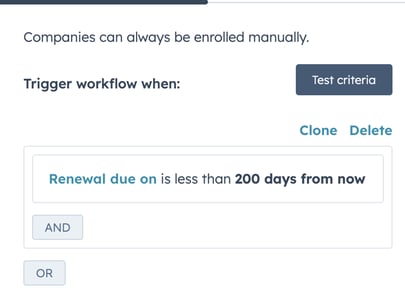
-
As the workflow triggers, create a new deal titled “Renewal - [Company Name] - [Year]” in the renewal deal pipeline.
-
Copy the company owner to the new deal and copy the current ARR to the
Previous ARRandAmountproperties of the deal object. -
Copy details from the company object to the deal objects as your business necessitates.
-
Send a notification to the deal owner & in slack.
-
- Set up alerts on Slack for accountability and early interventions.
- Create a new HubSpot deal workflow with the trigger "Deal stage has not changed in the last 15 days" for all open deals in the renewal pipeline.
- As the workflow triggers, send a notification to the Slack channel, including the name of the deal, ARR, and the deal owner. We had an in-house rule that if there was a notification on the HubSpot Slack channel, the deal owner was required to explain why the status hadn't changed in the past 15 days.
And there you are, your renewal process is up and running smoothly!
How do we ensure that the deal keeps progressing?
Set up a weekly or biweekly meeting with everyone involved in driving any renewals. During these meetings, open the Renewal Deal Board and begin by reviewing the deals in reverse order of their stage. For example, start with "Closed Lost", then "Closed Won", and so on, until you reach "Not Started".
This will take some time, so start with a 60-minute meeting, followed by a break, and then another 30-minute meeting. The first few meetings may take longer, but they will get shorter as you get more familiar with the process.
Hopefully, this guide has taken you through each step necessary to set up an efficient renewal workflow in HubSpot. Remember, these processes are to make your work more organized and hassle-free. If you ever run into any roadblock or have any questions, don't hesitate to reach out to us.
What's next?
Take a big step forward with your customer onboarding needs
- choose BigSteps.
